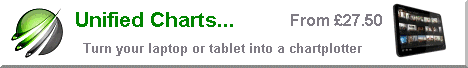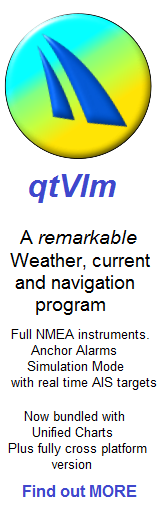Unified Charts-automated download process
For those who want a set of Unified Charts working on their navigation laptop/PC in a jiffy...
test compatibility
We will explain the download and activation process step by step
 The first stage is to choose the package you require and hit the "Add to basket" button. You will be taken to our shopping cart where you can complete the purchase in a few steps.
The first stage is to choose the package you require and hit the "Add to basket" button. You will be taken to our shopping cart where you can complete the purchase in a few steps.
DO NOT worry about trying to download anything during the shopping cart phase, (although you will be offered).
NOW check your emails. You will receive a receipt from the card processor...and a confirmation from our shopping cart. You need to save this one very carefully, it will look something like this:
We've underlined in red the most important bits in this email. Notice you have been given 2 Activation codes, and one download link.
Everything you need is there in that confirmation email, and you will have no other emails from us concerning this purchase....
The first thing to do is to download the PDF in the "DownloadURL". It's just a multi page PDF, not a big download. Next thing to do is to print off the email. You will need the first Activation Code shortly, and you need it in hard copy in front of you..you won't be able to copy paste.
The downloaded PDF looks like this. It contains the links to download the Unified Charts .iso (virtual DVD), plus instructions how to activate and use it. (It also contains information and links to download the Android Marine Navigator compatible charts, so maybe email a copy of this PDF to your Android tablet if intending to install there)
Use the link in the PDF to download the .iso (virtual DVD) to your target machine. Big downloads, you will need a good broadband internet connection. Once downloaded make copies of the .iso image and save carefully.
If you are certain that this is the machine you are going to be using the unified charts on.. then activate the chartset. (You need to be online for this). Product will lock to the machine, the activation code you have just used is now expired and can never be used again. Any copy of that .iso image will work on the target machine, even a physical DVD burnt from it.
So there you are..whole Windows process automated and easy.
"I want to compliment you and your staff on how easy it was to become a member, pay the fee using pay-pal and buy/download the unified charts I already installed for OpenCPN. And the well written instructions how to do it. Great!"
The Android process has been simplified a lot. Download instructions are in the PDF, and 2 Android Unlock Codes are posted to you with a printed receipt and confirmation. SO Windows.. up and running quickly, Marine Navigator Android or qtVlm iOS/Android..you will have to wait for the "pink slip" in the post...