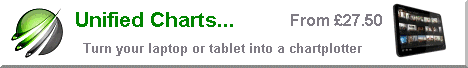2024 to 2025 Update for Cross Platform qtVlm charts-free
This page is for those who have purchased our Cross Platform qtVlm Charts within the last 12 months, by download
 2024-2025 update: In all cases this is by re- downloading only. This will ONLY update working 2024 versions to 2025. And it will only update the chart package you originally installed, on the machine it is currently working on. No re- registering required. Price : Free for 2024 chart purchasers .. available for the following 2024 chartsets ONLY:
2024-2025 update: In all cases this is by re- downloading only. This will ONLY update working 2024 versions to 2025. And it will only update the chart package you originally installed, on the machine it is currently working on. No re- registering required. Price : Free for 2024 chart purchasers .. available for the following 2024 chartsets ONLY:
UK and Ireland
.
.
This 2024 UK/Ireland edition can be updated NOW
Price originally paid £14.95
.
.
.
.
.
.
.UK and Near Continent
.
.
.
.
.
This 2024 UK-Near Continent edition can be updated NOW
.
Price originally paid £29.95
.
.
.
.
.
.
.
.
.
.
.
.
.
.
.
.
.
.
.
UK, Near Continent, inc. Atlantic France & Iberia
.
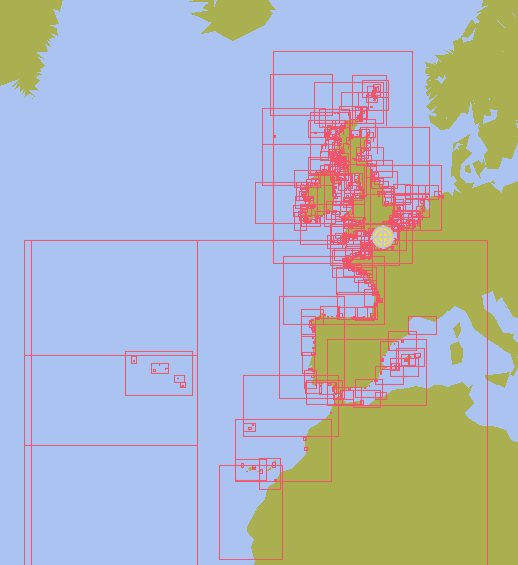
.
This "All" 2024 edition can be updated NOW.
.
.Price originally paid £42.95
.
.
.
.
.
.
.
.
.
If you have bought one of the "Cross Platform qtVlm" chartsets above from Feb 2024 to Mid Jan 2025, a free and final update is now ready for you to download and install.
Method:
The .zip file you originally downloaded by clicking on the link in the sales confirmation email.. This needs downloading again.
1: Re-download the .zip image DIRECTY from exactly the same link on the confirmation email that you used in the first place. Big downloads. The email looked a bit like this... Just re-download the.zip file now.

2: At this stage it will have exactly the same name as your original download
3: Extract/un-zip the contents. There are 2 files in there a .vmh file (HUGE) and a .hdx file (small). You can make copies of these.
4: Do a clean install of the updated charts. In the case of qtVlm, find the 2024 originals in the programs mbtiles folder and put by carefully somewhere safe. Note the .vmh and .hdx files you are removing from qtVlm's Mbtiles folder should have EXACTLY the same names as the one's you've just downloaded. Put the newly downloaded .vmh and .hdx files in the Mbtile folder, thus replacing the old ones with the identical looking ones.
5: Start qtVlm, and check the charts are working OK. You won't need to re-activate.
Conclusion: We've tested this out, it seems simple enough with not much to go wrong. ..